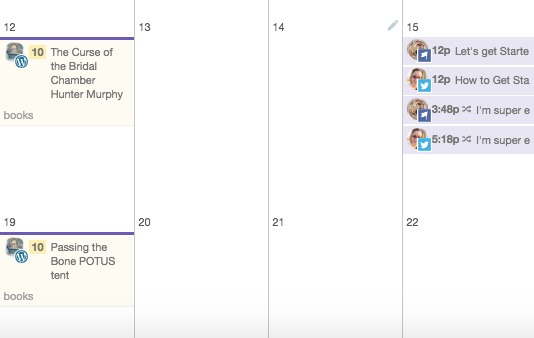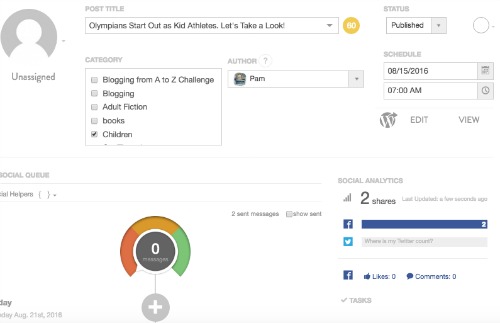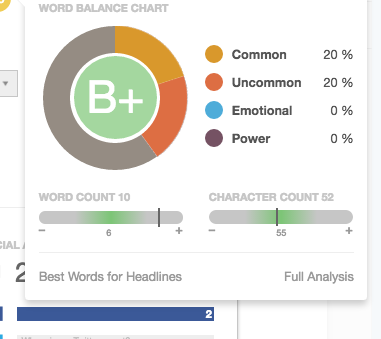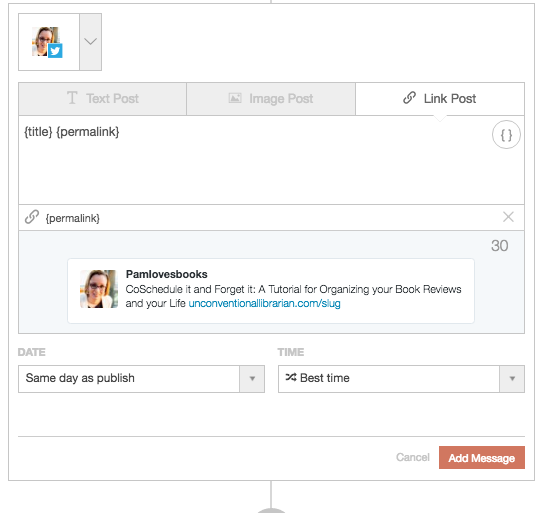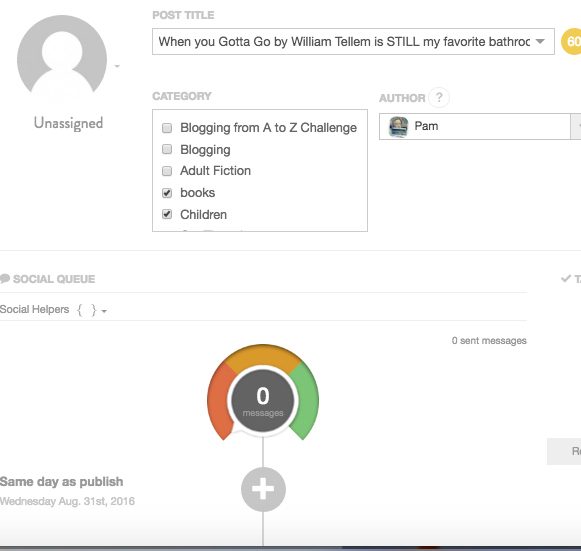Seems like every week I’m finding new ways to use CoSchedule (CS).
I love Co Schedule because as a book review blogger, I need to stay organized. Not sure what Co Schedule is? Check out their video.
I am in the middle of multiple projects at the same time and CE helps so much with that. If I’ve just received a book, I will want to schedule a book review date. So I open CE and choose a date for my review.
As you can see from the photo above I have scheduled two book reviews. They are on the left side of the image in a light yellow. We’ll get to the images on the right later.
I generally schedule reviews three months out so it’s helpful to be able to put them in the calendar right away and not try to remember when something is due.
While I’m scheduling future reviews, I’m also in the process of writing reviews for books I’ve just read. Again, CS comes in handy for that.
After I’ve read the book, I open up the draft post I made 3 months earlier. I type up my review, add tags, change the title if necessary and other tasks. When I’m finished I’ll go to my CS calendar and open up that post. I’ll check the score of my title, see the yellow 60? If you hover over that number you’ll get your headline score. Mine says B+!
Depending on your grade and your preference, you can choose to keep or edit your headline. Since I schedule my posts in advance, I usually only use the title and author of the book as the blog post title. That’s not very fun and doesn’t usually acquire a good grade. So, I’ve learned, thanks to the headline analyzer, that I need to rewrite my headlines into something that people will actually want to read. This headline has been rewritten and since it’s a B+, it’s a keeper. Here’s the link to the CS Headline Analyzer if you want to try it for yourself. Be sure to stay there and study up. Very helpful information there!
After I’ve checked my headline, it’s time to write my social media messages. You can write as many or as few as you’d like, so use what works for you. Look for the multi colored bullseye. Just underneath that is where you’re going to do your work.
Click on the large white plus sign under the bullseye. To the left of the plus sign you’ll see Same Day as Publish and the publish date. What you want to do is write a social media message for that date so you’ll click the appropriate social media profile you want the message to go to and you write your message.
The message defaults to the title that you’ve written and it automagically includes the blog link. Choose the time you’d like your post to publish and click Add Message. You can send multiple messages multiple times and on multiple days: day after publish, week after publish, month after publish, etc. The options are endless. ENDLESS, like the ocean. It’s awesome! What this means is you can schedule your posts to be sent out to the social mediasphere 6 months after you’ve originally published it! Keep reading, mkay?
Now here’s where Co Schedule gets SUPER AMAZINGLY COOL. Remember in the first photo I told you to ignore the images in purple? Go ahead and scroll up and come back down when you’re done. {Waiting}
Did you see them? If you’re looking in the correct place you’ll see a few titles and although they are partially cut off in the image they look like: Let’s Get Started…How to Get Started…I’m super e… Did you see those? Wonder what those are about? ‘Course you do.
So, what you wanna do is, after you’ve scheduled all the social media for the post you’re currently working on you’ll want to change tacks and become Grand Goddess of the Schedulephere. Well not Grand Goddess, cuz that’s my title, but you can be Associate Grand Goddess or make up your own dang title, whatevs. How’s that?
Go to a post that you’ve got scheduled for the future (beam me up Scotty). Note, it will NOT be purple. Purple is in the past, like Prince (sad panda). Stick with me, here. Go to the future post and click on it so it opens up.
So, hey, you’ll notice that the future looks just like the present. Don’t be disappointed there’s no Jetsons in the future, which is A OK because what you’ve got here is a template that you’re super familiar with. You’ll see the headline grade up top and the Same day as publish dealy toward the bottom of the photo. There’s more to it, but this pic doesn’t include it, to save space. Look up 3 photos and you’ll see the same example. So what can you do with this? Why you can manipulate the future, Grand Goddess of the Schedulephere, that’s what! Just like you did with an original blog post, you can edit future posts as well. Say you want to change the blog post title, you can do that here. Why would you want to change the blog post title? Because maybe in the future that post will be tired and not as relevant as it was when you published it originally. Make it freshy fresh and change it. Also? If you’re using an auto scheduler like Buffer or the like, it will alert you when you’ve published multiple posts with the same title. NO matter how good your title is, no one wants to see the same title 40 skillion times. It’s boring. So be like Madonna and change with the times.
So go to the Same day as publish date and click the super size plus sign. You know what to do here, dontcha? Yep, been there, done that, snagged that t-shirt. Since you know how to work this part, why not change the title here too? You can make it super new, super fresh and super relevant to what the world is talking about (or WILL be talking about). This function is great for example, if I read a book about a duck running for president and reviewed it several months ago but also want it to run in the weeks before the election. Why would I want to do that, Grand Goddess? Great question! Let’s say that the world will be buzzing with election talk leading up to the elections. Parents, teachers, and librarians might need books for little kids but might not know of any. But aha! I have read and reviewed one that would be perfect for the little ones and now they too, can participate in election talk, but at their own level. So, your future titles might not mention the name of the book but rather something that has to do with elections or presidents or etc. Geniusness.
So friends and fellow future travelers, that’s how I use Co Schedule. Got questions? I got answers. Hit me up or check out Co Schedule and use my referral link.